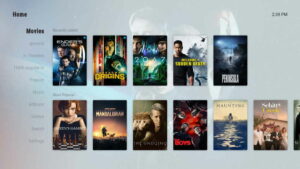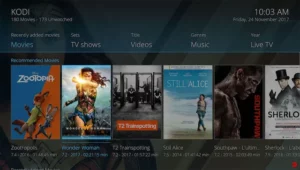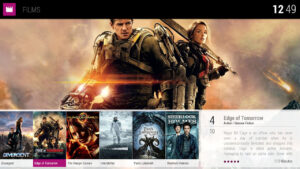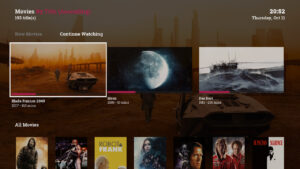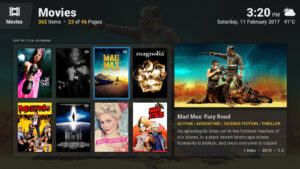12 Best Kodi Skins You Must Install | Updated 2024

Kodi skins are the finest way to improve the functionality of your Kodi surfing experience. The Kodi media player (formerly known as XBMC) is undoubtedly one of the most important, open-source, and free media players that works well with a wide range of platforms, including Linux, Mac, Windows, Android, Raspberry Pi, Amazon Fire TV, and others. It allows users to watch their favorite movies, music, and TV series. If you use Kodi, you can also record live TV.
Today, we’ll teach you how to customize the appearance of your preferred media player using a variety of free skins available for download. But first, let’s go through how to change Kodi skins in the settings. Following that, we’ll look at some of the greatest Kodi skins available for download.
Kodi Skins vs. Kodi Builds
If you’re unfamiliar with Kodi skins, they’re essentially little apps that change the look of Kodi. To be fair, the Kodi software initially came with a skin called Estuary, which isn’t horrible. However, some people may find it too businesslike. Best Kodi skins transform the UI into something more colorful, with slick animations and a more modern look. The distinction between Kodi skins and builds is that while the latter also have skins, they provide much more. Kodi builds can also include addons, widgets, and rich visuals. If you already have a lot of addons or just want to modify the look of Kodi without much fuss, Kodi skins are a great choice. They will not take up much room and are simple to install.
12 Best Kodi Skins 2024
Kodi has an incredible community. Their forums are brimming with global queries, answers, tips, and guidelines. Many Kodi skin add-ons are created by the Kodi community. You might not want to hunt for and utilize each one, so we’ll provide some of the greatest Kodi skins to try today and see whether the bother is worth it. Are you ready to give your media center a makeover? Let’s get started!
1. Arctic Zephyr 2
The Arctic Zephyr 2 is a lovely, small design made of feather-light Kodi skin. This skin was created by Jurial Monkey. The Jurial Monkey also designed the Aura skin, which explains why they seem so similar. It has a circular user interface with menus and submenus. The user interface is beautiful. Although the Arctic Zephyr 2 and Aura appear to be identical, their operating systems are vastly different. Aura is heavy and might cause crashes on low-power systems. However, Aura works perfectly on a heavy-duty system. The Arctic Zephyr 2 is the ideal option for a low-power system or Raspberry Pi. This has every necessary element and a modern design.
Visit: Artic Zephyr 2
2. Titan
They’re looking for a vintage but stylish Kodi skin on the internet. So, stop looking and get Titan. Despite being one of the first Kodi skins, the creator upgrades it every year. Titan is absolutely unique. This skin ranks first in terms of imagery and efficiency. Titan is one of the best-organized skins, making it easy for consumers to locate what they’re looking for. Widgets such as a weather forecast and a clock can be added to the main screen. You may even customize the display to your liking. Because the skin is bulky, you need a strong system to really utilize it. It also anticipates searches for you.
Visit: Titan
3. ReFocus
The Surface ReFocus is a beautifully designed, feature-rich skin with several customization possibilities. ReFocus allows users to modify the artwork downloader, provides touch support, skin widgets within, home items, and so on.
Visit: ReFocus
4. Andromeda
No! This skin has nothing to do with the Andromeda Galaxy. Andromeda is one of the most visually appealing and user-friendly Kodi skins. It has all of the necessary ingredients for your ideal skin. It is a heavy skin, yet it works well with lightweight systems. On the main screen, you may change the topmost-bar configuration of the menu and play music, videos, and other icon slideshows. It also allows appropriate placement of images and videos on the top space. One of the most important features of this skin is that it neatly organizes your local library. If you still think Kodi is boring, give Andromeda a shot.
Visit: Andromeda
5. Aeon Nox
This skin is one of the most recommended among the hundreds of Kodi skins, after Confluence (Kodi’s default skin). It works well with all devices because it is lightweight and does not commonly hang up the system. It’s a unique blend of simplicity and customized elegance. It is a fantastic blend of personalization, comfort, and attractiveness. It has a contemporary appearance while maintaining the original Aeon Kodi Skins vibe.
Visit: Aeon Nox
6. Box
Are you an expert at using Kodi skins but unable to personalize them as you wish? So you haven’t utilized BOX yet. BOX Kodi is an excellent option for customizing your Kodi skin. DjCisco was inspired to develop this skin by LightBox and Inbox. It displays your material in a fresh way each time, removing the monotony. The nicest aspect is that videos can be played in the background. You can change the color, hide the touch instructions, and do other things. It aids in media organization. Using add-ons, you may list movies, music, and other media according to genre. You can completely personalize it.
Visit: BOX
7. Metropolis
It is on the list of the best Kodi skins due to its aesthetic and more appealing interface. Despite this, Metropolis is a heavy skin, so downloading and installing it on Kodi Media Player will take some time. Following the installation of this skin, Metropolis will prompt you to install “Add-on Helper. The group has made several changes to their most recent version of the skin.
Visit: Metropolis
8. KOver 2
KOver 2 is the best Kodi theme for a sophisticated look. Its main selling point is that it can display data without jumbling the screen. The most great part of this skin is the KOver Designer work, which allows clients to effectively rebuild various GUI components without any special skills. Because this skin is dependent on KOver Designer, you can try to set it up after installing it. Another fantastic feature that clients may use is automated creation. It enables clients to organically create skin views that are essentially lowered over time. You must alter the skin.
Visit: KOver 2
9. Pellucid
Pellucid is your Kodi skin if you appreciate simplicity, and its pristine and bright UI is great. The menu is on the left, and the start menu includes an image at the bottom of the screen. Pellucid is recommended for Kodi users who need to view live broadcasts in the Kodi Media Center because of its unequaled quality. Pellucid is no longer available to Kodi Jarvis users, although it is available on Kodi Krypton. It is one of the most excellent Kodi Krypton skins.
Visit: Pellucid
10. Eminence
Eminence features a simple user interface. This skin is really fast and is the greatest skin for Kodi. However, it is not as customizable as other Kodi skins. It is much easier to use than other skins, and we recommend it to customers who have a large number of supplementary Kodi products in their media community. The backdrop of this skin is black with white icons. When these icons are chosen, they turn light blue. Eminence is easy to navigate because it features menu options with comprehensive text. There are also several little symbols at the bottom of the screen.
Visit: Eminence
11. Transparency
Transparency is a famous Kodi fan art skin. This implies that Kodi users may tweak this skin to their liking in the blink of an eye. It supports all of Kodi Jarvis’ features and is well-known for its simplicity. Its key features are a vertical home menu, TV program logos, personalized home items, and so on. The backdrop of this skin is black with white graphics. When these symbols are selected, they turn blue. Eminence is easy to navigate because it features menu options with specific wording. At the bottom of the screen, there are various little icons.
Visit: Transparency
12. Nebula
You’ve probably noticed a consistent trend in all of the Kodi skins we’ve showcased. And it’s because they’re all dark. That is not a feature of our collections. The majority of Kodi skins out there use richer hues, tones, and tints. They look popular. We recommend Nebula if you wish to utilize a light theme. The interface and menus are dominated by off-white and bright colors. Nebula is also available in dark form. The need to mix multiple table elements on the screen is our most serious critique of Nebula. You may not approve it if you want a more simplified experience.
Visit: Nebula
Conclusion
Did you enjoy our top 12 Best Kodi skins list? If you tried these Kodi skins and liked them, please leave a review in the comments area so that others can learn about them as well. Do you have any thoughts for additions to our list of top skins? Is your Kodi buffering excessively? Thank you for taking the time to read our guide. We look forward to seeing you again!
FAQs
Which Kodi skin is the most customizable?
Different skins have different functionalities; the most configurable alternatives currently are Kodi 18 and Kodi 19. The skin may be customized to the user’s taste.
What is Kodi skin?
Kodi is the network that makes skinning so easy. The skinning theme may be changed to meet your own requirements. It is quite easy to build your own skin, or you may use one of the current skins.
What is the best Kodi skins for watching Netflix?
Titan Bingie is the solution. It offers Netflix-like qualities in terms of appearance, presentation, and feel. It is also suitable for beginners.
Is Shadow for Kodi a good thing?
Shadow is one of the better options on the market right now. It is only available as an add-on for Hotster and provides high-quality streaming.