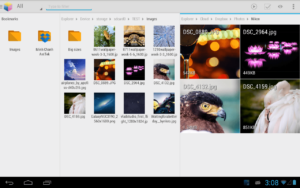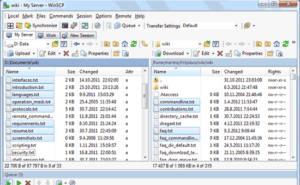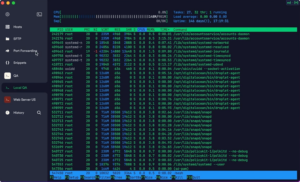Top 10 Best FTP Clients for Android in 2023

One of the numerous things that Android can do is keep an FTP connection open. The process of uploading or downloading files may be automated using a variety of FTP applications for Android. If you wish to utilize your smartphone to manage your files, this might be quite helpful.
The File Transfer Protocol, or FTP, is essential for downloading and uploading data to and from any server. To keep a connection and send files, it employs two separate ports to communicate with a distant server from the host machine.
Quickly creating and modifying different customer projects is advantageous. The kind of FTP client being used determines how secure the connection is.
Best FTP Clients for Android in 2023: A List
For PCs and desktops, a variety of FTP Clients are available. However, there may be instances in which you wish to have instant access from your phone to a certain host server. In situations like these, these Android FTP clients might assist you in resolving your issue if you’re utilizing a smartphone.
1. AndFTP
This FTP client for Android offers great reliability and a user-friendly interface. Users may upload and download files straight from the host server using AndFTP, which also offers important features like sharing and synchronization in addition to assistance.
Nearly all protocols, including SFTP, FTP, FTPS, and SCP, are supported. Along with running custom tasks, you may rename and remove. It also enables you to continue downloading in the event that the consumer is experiencing any network problems. Multilingual help is also provided.
Download AndFTP
2. AntTek
Despite being somewhat old on the market, this software is nonetheless well-liked for its streamlined operation. Like AndFTP, it has a very basic User Interface that makes starting a new session straightforward. SFTP is also supported.
Users may save a significant amount of time by creating new folders, uploading files, downloading files, and viewing all of their folders on the screen. For Android 2.2 and all subsequent versions, this application is accessible.
3. Turbo FTP Client
Another well-known client on this list is Turbo FTP. It is compatible with the SFTP and FTP protocols. It boasts an elegant User Interface that is simple to use and beautifully designed.
On top of receiving frequent updates, Turbo FTP Client for Android offers a variety of functions. It contains a text editor, some fantastic themes, and might be a worthwhile download for any Android user.
4. ES File Explorer
For Android users, this can be a terrific alternative. ES File Explorer is a well-known file manager that also doubles as an FTP client, so you can use it for two distinct tasks with just one app. You are able to connect to any host server and control your local files.
Although it is easy, in order to connect to the server, you must provide all of your personal information. Additionally, a lot of smartphone manufacturers have incorporated it as the default file manager. You may use Es File Explorer on Android 4.0 and all subsequent versions of the operating system.
Download ES File Explorer
5. Easy FTP Client
The final app on our list, Easy FTP Client for Android, may also be the greatest option. It is a very user-friendly program with a visually appealing user interface. To complete the process, simply input all of your credentials and choose the Check option. It offers you 3GB of free data transfer and facilitates file transfers over wifi or mobile.
Download Easy FTP Client
6. Advanced Client – Admin Hands
A fantastic FTP client for Android with full desktop functionality is called Admin Hands. The FTP library is not only conveniently accessible, but it is also customizable to your preferences. It is quite simple to use and gives the impression that you are working on a desktop computer.
In addition to the UI elements, batch processing is simple to use. This covers removing anything more than once, updating, changing permissions, and much more. Try it out and let us know what you think.
Download Advanced Client – Admin Hands
7. Termius – SSH/SFTP
An FTP client designed with security and high-level encryption is called Terminus. This is the one you seem accustomed to if you’re attempting to enter a secured server. They are compatible with the encryption methods chacha20-poly1305, ed25519, and ECDSA. provide bash control for local terminals.
Termius is an all-in-one tool for your FTP requirements because it supports SSH, Mosh, and TELNET protocols in addition to the standard FTP protocol.
Download Termius – SSH/SFTP
8. FTP Server
With the help of this powerful program, you may easily access and exchange files over the internet. There are too many features to list with the FTP Client. Through any network interface, including Ethernet, Wi-Fi, and Tethering, FTP Server provides a simple service.
In addition, it allows for various pathways for each user and many FTP users. Your router’s ports open automatically as soon as you enable the service on your device. Additionally, it provides a clean experience by enabling you to delete advertisements from the About screen’s dedicated option.
Download FTP Server
9. FTP Cafe
On the list, FTP Cafe has somewhat of an older moniker. But over time, it has shown to be a dependable service. FTP Cafe makes things simple and easy to use, yet you might require a more user-friendly interface. Multiple files and folders can be transferred simultaneously.
Additionally, it enables support for file transfer resumption, which is quite useful, particularly if your network is problematic.
Download FTP Cafe
10. Web Tools: FTP, SSH, HTTP
You can also use another fantastic Android software called Web Tools to administer websites, such FTP, SSH, and HTTP. It’s a multifunctional application that includes strong utilities including an HTTP tester, an online speed tester, an SSH editor, and more. It supports SFTP, FTP, and FTPS when it comes to the FTP functionalities.
The best thing about Web Tools: FTP, SSH, and HTTP is that it offers a variety of multipurpose tools for managing your websites, such the capacity to use an SSH client to operate servers and monitor your reliable website through IP address.
Download Web Tools: FTP, SSH, HTTP