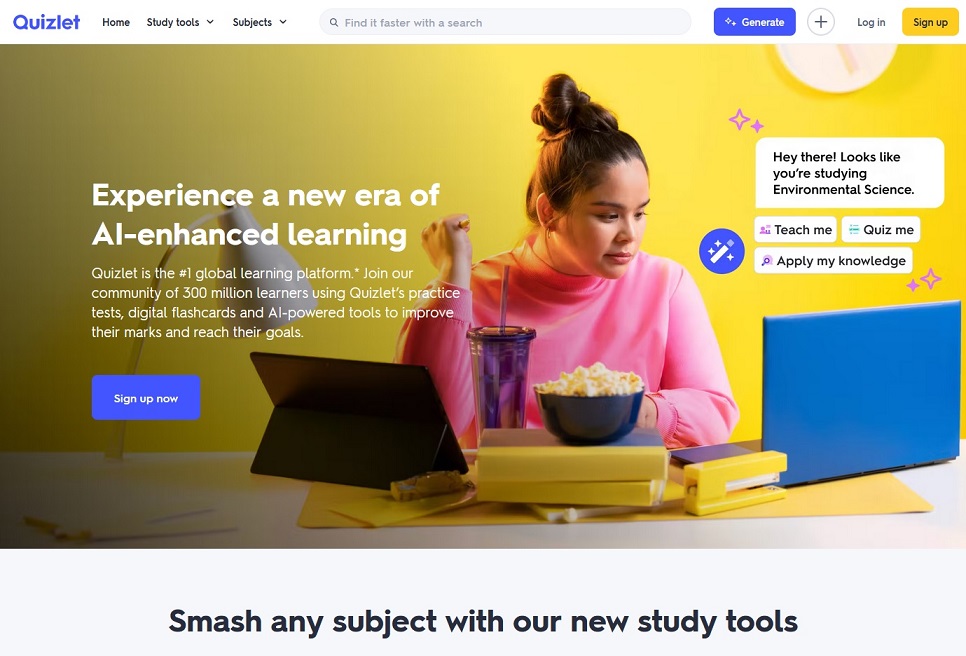Quizlet has changed how students learn and study. It offers many tools for students worldwide. Whether you want to do great in exams or boost your knowledge, Quizlet has you covered.
It has items like flashcards along with games and group studies. This makes learning fun and effective. Quizlet helps students become experts in any subject.
Best 10 Quizlet Alternatives
In this article you can find out the Best 10 Quizlet Alternatives for Quiz student learning.
1. Kahoot
Kahoot is a popular Quizlet alternative that provides students with a fun and engaging learning experience. This software is utilized in schools throughout the world, with over 70 million monthly active users and counting. Kahoot is an entertaining platform that lets teachers design quizzes, games, and assignments. With an easy-to-use interface and support for both web and mobile platforms, the app is an excellent resource for both instructors and students.
2. Flexiquiz
FlexiQuiz allows you to simply create, distribute, and evaluate online examinations. This strong Quizlet flashcards alternative is ideal for people, instructors, and corporations looking to give their students with an enjoyable and interesting learning experience.
All of the features are simple to use and do not require any coding or design skills, so you won’t have to worry about producing quiz material from start. Simply select from nine different question formats, including multiple choice questions, picture choices, essays, short answers, matching, and fill-in-the-blanks. You may also make your exams more engaging by include material such as GIFs, photographs, movies, and music.
Remember that the free version of this online test creation software does not allow you to remove the FlexiQuiz logo. The logo removal and branding options are only available after upgrading to their paying subscription.
3. Anki
Anki is a simpler platform than its counterpart Quizlet, which includes gamification features. Anki is user-friendly, despite its more conventional appearance and absence of bright colors for emphasis.
4. Rapid Refresh by EdApp
Rapid Refresh is EdApp’s own Quizlet flashcards replacement, developed to help you engage your students, reinforce elearning ideas, increase retention rates, and measure their overall performance. EdApp is a Software as a Service (SaaS), therefore it will not take up space on your company’s server.
With its easy dashboard and user interface, you can create dynamic and visually appealing training tests in seconds and distribute them within minutes.
To create a quiz, just insert your test questions and probable answers into the training tool’s user-friendly spreadsheet template. Rapid Refresh will then convert your information into well-designed gamified evaluations that you can deliver directly to your learners’ mobile devices on a daily or weekly basis. You may also deploy all of the quizzes at once, or choose a random delivery schedule.
This Quizlet Flashcards alternative provides a simple platform for conducting pre-tests to assess your team’s understanding on a specific topic. It may be used to reinforce important information, such as business updates, and to discover skill and knowledge gaps. Its analytics capabilities also enable you to monitor employee performance and respond to reports in real time.
5. Quizizz
Quizizz is a highly configurable educational website designed to inspire pupils. Quizizz allows you to create interactive quiz content tailored to your students, whether you want to test their knowledge using multiple-choice questions, voice responses, or even artwork.
Quizizz’s features make it simple to construct well-designed lessons, and it includes leaderboards to encourage friendly rivalry. You may also obtain data reports to assess classroom trends. Teachers may sign up for free at Quizizz, while school and district officials can get a quotation online.
6. iSpring QuizMaker
Those who are comfortable with PowerPoint will like iSpring QuizMaker. This quiz creator includes 14 distinct sorts of questions and branching situations, allowing students to read an explanation if they answer a question poorly. It also works with more than 150 learning management systems.
The iSpring QuizMaker is available for $370 per year. A free 14-day trial is offered. For access to additional e-learning tools, the iSpring Suite offers a variety of tiered options beginning at $770 per year.
7. ProProfs Quiz Maker
ProProfs Quiz Maker is a quiz creation program that performs well in both the classroom and the office. With an easy-to-use platform, educators may build interesting quizzes that include photos, videos, and text.
ProProfs Quiz Maker also includes a question library and automatic grading. This solution includes a free everlasting plan with limited functionality, as well as many paying subscriptions for corporations and schools.
8. Riddle
Riddle is an online Quizlet flashcards replacement that is mostly used for lead generation and market research. Organizations can, however, benefit from Riddle’s quiz creation tools.
With 15 various types of questions to pick from, you can more easily create your quizzes based on your needs. It also has a template library from which to choose if you don’t want to create quizzes from scratch.
One disadvantage is that Riddle’s templates are out of date and do not reflect current L&D practices. The designs are rather out of date, resembling those from 2010. To get the most of it, you’ll need to subscribe to one of their subscription plans in order to completely customize your quizzes, making them more visually beautiful and interesting.
9. Brainscape
Brainscape allows students to review almost any topic. You may design your own classroom and flashcard decks for your students to utilize. You may also access over a million user-generated cards and professionally developed quizzes. A large variety of subjects are available, and both you and your students should be able to find something relevant or interesting.
Brainscape, as a tool for learning new concepts, is too similar to Quizlet Flashcards. Its program is mostly intended for reviewing previously learnt topics, and not much more.
A free account has less features than a subscription account, such as restricted templates, media storage, and CSV input. A premium account also gives you and your learners with greater privacy, as well as the option to follow your trainees’ progress and access thousands of additional cards.
10. Course Hero
Students may find a range of study tools on Course Hero, an online learning platform, such as flashcards, practice examinations, and study guides. With a large database of user-generated material and an expanding library of professionally created content, it is one of the most popular quizlet alternatives. Unlike quizlet, which is primarily designed for K-12 kids, Course Hero is aimed for college students and provides resources such as lecture notes, homework aid, and textbook solutions.
1. Exploring Quizlet: A Comprehensive Overview
What is Quizlet?
Quizlet is an online platform for learning. It lets students make digital flashcards, tests, and guides. Andrew Sutherland created it in 2005 when he was just 15. Since then, it has become very popular among students and teachers around the world.
The Origin and Evolution of Quizlet
It all began with Sutherland needing help with French. He made an app for flashcards that worked well. Soon, other students noticed and started using Quizlet. It then grew to help with many more subjects. Quizlet now helps students learn in many effective ways.
Key Features of Quizlet’s Platform
The Quizlet interface is easy to use for students. They can make and share study materials with it. Quizlet offers different ways to study, like with flashcards or in learn or test modes. Also, it has many study sets made by other users, so there’s lots of learning material for everyone.
2. How Quizlet Enhances Learning Through Simple Tools
The Science of Flashcards in Learning
Flashcards are great for remembering info. Quizlet makes them even more powerful. It adds active recall and spaced repetition to help you learn better. By quizzing yourself a lot, you remember things more easily for a long time.
Quizlet’s Advanced Study Modes and Their Benefits
Quizlet goes beyond basic flashcards. It has learn, test, and match modes to keep things interesting. For example, learn mode adjusts to how well you do, making studying more effective. These tools make review fun and helpful.
Customization and Accessibility Options for Learners
With Quizlet, you can make your study tools look just how you like. You can add pictures, audio, and make your flashcards look nice. This way, studying is more fun and fits what you like. Plus, it has tools like reading text out loud and shortcuts for easy use. It helps all kinds of learners study better.
3. Quizlet Popular Study App: Trends and User Experience
User Statistics: How Popular is Quizlet?
Quizlet is a favorite tool for many students and teachers around the world. It has millions of users and study sets on almost every subject you can think of.
Real User Reviews and Success Stories
Students often say good things about Quizlet. They talk about how it has helped them improve their grades and learn more. These stories show how Quizlet can make a big difference in school.
Comparing Quizlet to Other Study Apps
Among the many study apps, Quizlet shines because of its many features and easy-to-use design. It has a lot of study sets for you to use. Comparing Quizlet to other apps helps students pick the best app for their studies.
4. Quizlet Live Join: Interactive Learning for Groups
What Sets Quizlet Live Apart in Group Study?
Quizlet Live lets students learn together in a fun, game-like way. It’s part of the Quizlet website. In Quizlet Live, students form teams. They answer questions against the clock. This makes learning engaging and promotes teamwork. It shows how group study can help students understand subjects better.
Facilitating Collaboration and Competition in the Classroom
Quizlet Live teaches students to work as a team. They must talk and plan to win the game. This improves their communication and teamwork skills. These skills are important for doing well in school and at work. There’s also a fun competitive part. It makes learning exciting, as students rush to finish first. This motivates everyone to get involved and learn more.
Integrating Quizlet Live into Educational Settings
Teachers are using Quizlet Live to make their classes more fun and interactive. It fits various ways students like to learn. Teachers can make special study sets and games. These are based on what they’re teaching. And Quizlet Live shows how well students are doing. This helps teachers adjust lessons to help their students succeed.
5. Flashcards & Revision Cards for Students: Maximizing Retention
Designing Effective Flashcards for Different Subjects
Creating great flashcards makes studying more effective. Understanding the subject is key. Keep it short and clear. Each subject needs a unique flashcard style. For visual topics, adding pictures helps a lot. For memorization, use tricks like acronyms. Making personalized flashcards enhances learning with tools like Quizlet.
Strategies for Utilizing Revision Cards in Study Sessions
Revision cards work best with smart strategies. Try active recall first. Test yourself without answers. This helps you remember more. Next, use spaced repetition. Review cards at different times. This makes information stick better. Mix topics together with interleaving. This makes you understand and remember more.
Tracking Progress and Mastery with Quizlet
Quizlet helps students see how they’re doing. Its tracking tools show progress and areas to work on. This gives students the info to improve their study plans. By tracking their learning, students can focus better. They stay motivated and spot where they need to do more. Quizlet’s tools guide students to study smarter, leading to better results.
Conclusion
Quizlet has changed how students study and learn. It offers many tools that fit different styles and subjects well. It includes simple flashcards and advanced study methods, making studying efficient and fun.
Are you getting ready for a test or just want to learn more? Quizlet can help you succeed. Its library has study sets on many topics, made by users and teachers. This means you can find what you need to learn any subject.
Join students worldwide who love what Quizlet does for them. Start using Quizlet today and enhance your learning. With Quizlet, studying is no longer a task but a fun and rewarding experience.
FAQ
Is Quizlet good for studying?
Yes, Quizlet is great for studying. It offers many features like flashcards and games. These help all types of learners. Plus, many study sets are already made by others. So, it’s a big help for students everywhere.
How popular is Quizlet?
Quizlet has millions of users. It’s a top choice for both students and teachers because of its easy-to-use platform. Its big library of study sets for different subjects helps a lot.
What sets Quizlet Live apart in group study?
Quizlet Live is special because it’s a game that students play together. It’s not a typical study session. Everyone races to answer questions against the clock. This makes learning team-based and fun.
How can I design effective flashcards for different subjects?
Make your flashcards clear and brief. This is key for any subject. For subjects like art or science, add pictures to help. For things you need to remember, use tools like rhymes to make it stick in your mind.
How can Quizlet help me track my progress and mastery?
Quizlet helps you see how well you know the material. It shows where you can do better. This way, you can focus on the parts you need more work on. It keeps you on track and helps you stay motivated.
How do I join Quizlet Live?
First, make a Quizlet account. Then you can enter games with a special code from your teacher or friends. Quizlet Live makes learning more fun and interactive with groups.