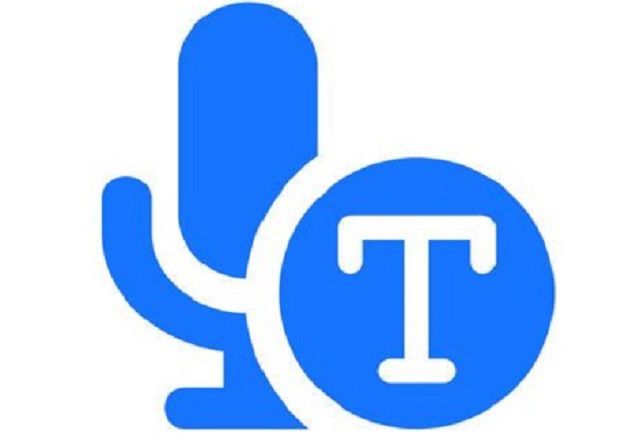Although audio and video are fantastic, why not use transcriptions to increase the impact of your message?
Do you find it challenging to conduct and take notes on an interview at the same time? Are you only trying to find a technique to make your YouTube videos and podcast episodes more discoverable?
You’ve been searching for a solution, and it’s a transcribing app.
What could be more practical than a mobile transcribing app?
We’ll go through the best audio and video transcription applications for iOS, Android, or both in this post, which are available in 2023.
A transcribing app is what is it?
Automated speech recognition (ASR) technology is used by transcription applications to swiftly convert audio to text. The same technology is used by Alexa, Okay Google, and Siri.
Transcription applications often differ from speech-to-text apps in that they translate pre-recorded information into text, whereas speech-to-text apps translate content that is now being spoken. The distinction between transcription and speech-to-text may be seen in the transcript your video meeting tool delivers you following the meeting vs the texts you narrate while driving.
Certain transcription applications can now convert both live and recorded information, of course.
What to Take Into Account When Selecting a Transcription App
Today’s market is flooded with iOS and Android transcription applications, but not all of them create correct text, and many might not be suitable for your intended usage.
How can you tell which is best for you?
Automated vs. Human Transcription
Think about if a transcribing software is the best choice for you before looking at any other aspects.
Although human transcriptionists are often more precise, automated transcription is significantly faster and less expensive.
Even while AI technology has advanced significantly, it is not yet flawless, therefore transcription applications seldom generate text that is entirely accurate. If your audio has background noise, speakers have strong accents, or people are just speaking poorly, they are more likely to make mistakes. Although AI transcription is undoubtedly quicker than human services, problems may typically be corrected by giving your transcripts a quick read.
Try a human transcribing service if you need a very exact transcript and don’t have the time to make manual adjustments. These are often more expensive than transcribing applications and, of course, take longer to complete, but for some people, the extra cost is worthwhile.
Check read our post on the best accurate transcription services in 2023 if a human transcription service seems ideal for you.
Accuracy
Though some are more precise than others, audio and video transcription applications are still very accurate. Before selecting an app, we advise you to read a few reviews. Then, take advantage of the free trials that many transcription apps provide to perform a test transcription using the text you’ll be entering.
Some transcription applications for iOS and Android allow you to add terms to their lexicon, which is a useful feature if your audio or video recordings contain a lot of business speak. Many applications also come with an editor that you may use to fix any text errors. When you shop, pay attention to these qualities.
file types
The file formats that a transcription software exports are an additional crucial factor. Common file types are SRT (SubRip Subtitle File), TXT (Text File), and Word documents.
If you’re utilizing transcripts to add subtitles to audio or video material, you’ll need an SRT file. SRT files can be more difficult to modify for anything else, so if your transcription program doesn’t have an editor and you need to alter the transcript before uploading, you’ll want to use a TXT file. Then, you may convert it to SRT using internet resources.
If you’re transcribing meetings, interviews, or lecture notes, Word will be the most practical.
Of course, the ideal situation is to locate a flexible transcribing program that can export data in a variety of file types.
Speed
It doesn’t take long to realize that certain audio and video transcription programs are faster than others by reading reviews.
Using the free trial offered by many applications, it would be a good idea to test out this additional function. Find an app that can transcribe in a short amount of time.
Pre-Recorded versus Live
Some transcription programs can handle both live and recorded audio and video, as was previously described. Look for an app that can transcribe live material if you want to live-transcribe meetings or interviews or if you want to narrate your ideas while you’re on the go and store them as text.
Note that a speech-to-text tool could be a better choice for you if you simply intend to record in real time.
Budget
Last but not least, like with any purchase, it’s critical to keep your budget in mind.
Many iOS and Android transcription applications provide additional functions in addition to basic transcription for a fee. One popular one is getting rid of filler words like “like” and “um.” Look for such feature if the price is justifiable.
We advise staying away from free transcribing applications if you can because the majority of them are notoriously incorrect unless you have the time to make the required adjustments. The ideal app to choose is one that permits a free trial and allows you select an economical monthly or yearly membership.
Keep in mind that most applications provide discounts for yearly members.\
The 8 Best Audio and Video Transcription Apps for 2023
We’ve put together a list of the top iOS and Android audio and video transcription applications for 2023 now that you know what to look for.
1. Riverside
Any producer looking to generate high-quality content will find Riverside to be the all-in-one audio and video recording, editing, and transcription program that they need.
Whisper, a free and open-source speech-to-text program, is used in our transcriptions. With 680,000 hours of training on various, online, multilingual data, Whisper generates one of the most accurate transcripts currently on the market. Even for a wide variety of languages, it delivers unparalleled accuracy. In fact, you may transcribe in more than 100 languages with Riverside.
For the optimal viewing experience, Riverside’s transcripts include timestamps and distinguish between speakers. Additionally, you can quickly change your movies by changing the text in our text-based video editor by using our transcripts. You may also convert transcriptions into video captions in the editor.
We tackle the root cause of transcript error, which is the audio quality of the recording. You may record 48 kHz audio in lossless, uncompressed form with Riverside. Additionally, we locally record material utilizing your computer as opposed to the internet. This implies that your recording quality won’t be impacted by a poor internet connection.
The audio produced by that way of recording is so crystal clear that the AI technology in transcription software has no problem deciphering the words and identifying the speakers.
2. Transkriptor
A straightforward, reasonably priced recording and transcription tool called Transkriptor provides live and pre-recorded transcriptions in 21 different languages. You can change transcripts right in the app, and it can handle audio and video files with numerous speakers.
With a 2-month free trial, it’s a great transcribing program for PC, Mac, or mobile devices. The firm provides subscriptions for individuals, small teams, and businesses.
3. Otter.ai
One of the most widely used programs for audio and video transcription is Otter.ai, and for good reason. It is known for being among the most accurate applications available, and it also transcribes both live and recorded information. Additionally, it recognizes a variety of dialects, allows you to edit transcripts to remove any errors, and even summaries your information for you.
Additionally, it has a function called Otter Assistant, a bot that may join and record meetings on your behalf. Greetings from the future.
4. Rev
Another well-known name in the transcribing industry is Rev. Although it has been in business since 2010, the firm exclusively provided human transcribing services up until recently. Conveniently, you may now pay $0.25/minute for an automatic audio transcription or $29.99/month for a membership to Rev Max.
Try Rev Voice Recorder & Memos for iOS or Rev Audio & Voice Recorder for Android if you want to use the transcriber on the go. Don’t be misled by the titles; the software can import and transcribe existing audio files in addition to recording.
The firm boasts a 5-minute turnaround time and over 90% accuracy. A free trial of two weeks is also available.
5. Transcribe – Speech to Text
An iPhone app for transcription of audio and video is called Transcribe – Speech to Text. It has an easy-to-use interface and supports importing files from several programs, including Dropbox.
Although the app is free to use, transcription services cost money. You can only export transcripts as raw text if you pay per the hour. With a membership, you may export SRT, TXT, PDF, and Word files.
6. Notta.ai
On the web and for mobile devices, Notta.ai can transcribe audio and video in 104 languages. Transcripts are instantly synced with your online account so that you may access them on any device. It is very simple to export transcripts to services like Slack or Google Drive.
It can detect speakers, transcribe live meetings or recorded files, and with a premium subscription, you may add your own terminology.
7. Temi
Temi is owned by the same firm as Rev, however unlike Rev, Temi does not provide subscription-based automatic transcribing services or human transcription services. Only minute payments are accepted.
Users of Temi can export transcripts as an SRT, PDF, or Word file and import files of any type.
Even though it claims to have an accuracy of 90–95%, research has shown that it only achieves that level when audio recording is nearly flawless.
8. Revoldiv
A new platform called Revoldiv is targeted towards podcasters and other content producers. It functions as a transcription tool and a social network. Users may share their ideas, leave comments on other artists’ efforts, and transcribe prerecorded audio and video files in 100 different languages.
Like Riverside, Revoldive produces accurate transcriptions using Whisper. Users of Revoldiv have the ability to edit text in transcripts to remove extra audio, such as filler words, to establish timestamps for certain words, and to export in various formats. Although only now browser-based, it is compatible with both PCs and mobile devices.
The Best Transcription Apps by Category
The top video transcription app
The greatest video transcribing app is Riverside.
Using Riverside, you have complete control over the video and audio quality throughout all stages of production, including recording, editing, and transcription. because Riverside uses 48 kHz audio that is lossless and uncompressed. You don’t have to be concerned about garbled audio or erroneous transcripts because your internet connection has no impact on recording quality.
The greatest thing, though? Riverside offers limitless transcribing minutes, unlike the other apps described in this post.
The top Android transcribing app
Otter.ai is the top Android transcription app. Otter is a reliable, easy-to-use audio and video transcription program that provides a generous amount of weekly transcribing minutes for a reasonable fee. It has searchable transcripts, the ability to skip to a specific word or phrase in your audio, and excellent support for accents other than American.
It even includes a bot that can participate in online meetings for you and, of course, record and transcribe them.
best app for video transcription
Transkriptor is the top app for video transcription. Transkriptor creates transcripts that are up to 99% accurate using cutting-edge AI technology. Additionally, it contains a built-in editor so you may correct any minor errors.
best app for audio transcription
The finest audio transcribing app is called Rev. Even while its website isn’t quite user-friendly and its automatic transcribing service is still in its infancy, its high-quality transcripts speak for itself.
The community of those who create content already uses Rev often. If/when the business adds video transcription, the program will probably become much more well-liked.
top free transcribing software
Riverside.fm and Revoldiv are the greatest free applications for audio and video transcription.
Both applications are free and employ Whisper, a new AI technology, to properly transcribe audio and video recordings. It is a fantastic solution for anyone who wants to convert spoken stuff into written text and excels particularly well when transcribing recordings with strong accents or technical jargon.